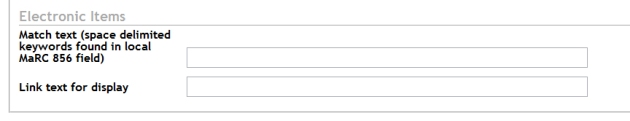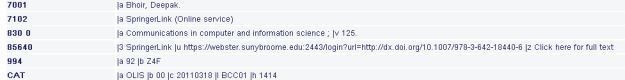You asked and we listened! One of the most requested features was a way to handle ebooks in a way that provided users with a link without having to go into the local system. Some of you may (read “did”) find a new entry we made in the dashboard this week while at the IDS Conference.
Essentially, this feature will identify the ebook (ok, that part isn’t new), look for text in the 856 field of that record in your local catalog and provide users with a direct link to the ebook.
In the Configuration section of the Dashboard, you will see a section called “Electronic Items.”
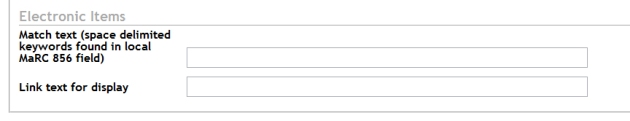
Ebook Configuration Option
In that field you can add words found in the 856 field that will trigger IDS Search to treat those records as ebooks, then provide the link text you’d like to see. For example:
Let’s say I have a bunch of ebooks and there hasn’t been 100% consistency in labeling them as such in the 856 field. But, one of my records looks like this:
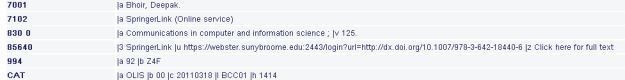
MARC Record Snippet of a Sample 856
So, my match text will look like this:
Match text: ebook e-book springerlink
Link text: ebook
The first thing to remember is that this field is space delimited. Then, you’ll see that if IDS Search finds “ebook” “e-book” or “netLibrary” in the 856, it will snag the link to the book and provide the user with a link to that book that says “ebook” (in this case). Of course, if you want it to say “kangaroo,” you can*.
Remember: since there can be multiple 856s, try to find the word(s) that most accurately match ebooks in your catalog.
*The IDS Search Team does not recommend using “kangaroo” as link text for ebooks, regardless of how cute they are.